 Hello, Wurm here. Early on in our process of creating this idea of doing art pieces for a collection, I had decided that I wanted to get better at sculpting. So that has become my goal with this project, increase my skill level at creating finalized sculptures. In the past with the weekly art challuunges I had done a few sculptures that looked pretty good in photos. However, if you were to check out the back sides of them they resembled a construction site that had been attached by blood thirsty vandals with copper shovels and Zotz® candy wrappers. All I am saying is that I aim to change this. That’s all.
Hello, Wurm here. Early on in our process of creating this idea of doing art pieces for a collection, I had decided that I wanted to get better at sculpting. So that has become my goal with this project, increase my skill level at creating finalized sculptures. In the past with the weekly art challuunges I had done a few sculptures that looked pretty good in photos. However, if you were to check out the back sides of them they resembled a construction site that had been attached by blood thirsty vandals with copper shovels and Zotz® candy wrappers. All I am saying is that I aim to change this. That’s all.
So here we go with week one: the playing card for this month is the number “2”. I have the “hearts” suite so that’s pretty sweet. I may or may not incorporate these into the concepts as i go, but for now – onto this month’s concept:
I sincerely feel that in the future, there will be no procrastination. The thought of putting things off until the next day will be a thing of the past. Everyone will do exactly what they need to do when they should and the world will live in “the now”. There will be no more famine and all the voices of the humans on earth will sing as one gigantic booming voice… it will be like Barry White and Shadow Stevens had an interspecies love child with a Saint Bernard. Now that would be a tremendous voice!
Wait, where was I?
Never mind, I’ll finish that story another time… So my concept is very loose right now. I am going for an “anti-procrastination” robot sculpture that will be responsible for the end of procrastination and ultimately creating the one-world Saint-Barry-Shadow voice we will all use in unison. Here are some pics of my progress thus far…


The first photo above are some prelim sketches to flush out some pencil frustrations before beginning to sculpt. I’m new to super sculpey but it seems to be a nice medium for sculpting anti-procrastination robots.


Here we have some early concepts of the front and side of the head and face. You can just smell the scent of “gotta-get-it-done-right-now-and-not-wait-until-tomorrow” as the piece begins to take shape in these early stages.






























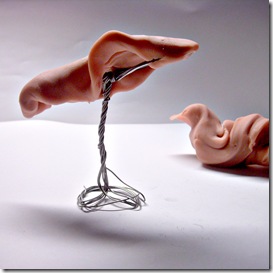








 Well here we are in week 2 already. I finished up my drawings and scanned them into the computer.
Well here we are in week 2 already. I finished up my drawings and scanned them into the computer.









